Avoid These Common Verizon Phone Trade-In Mistakes for a Hassle-Free Upgrade
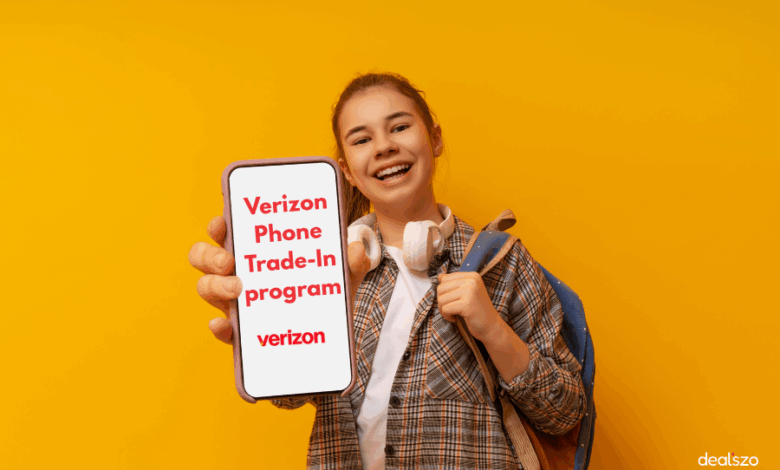
Upgrading your phone with Verizon’s trade-in program can save you hundreds of dollars, but only if you do it right. Many customers make avoidable mistakes that lead to lower trade-in credits or outright rejections. This guide will walk you through the most common pitfalls and how to sidestep them for a seamless experience.
Whether you’re eyeing Verizon phone deals for new customers or looking to maximize your trade-in value, these tips will help you upgrade without stress.
Special note on Verizon phone deals Black Friday: Verizon often rolls out exclusive Black Friday promotions, offering enhanced trade-in credits and discounts on devices like iPhones, Samsung Galaxy phones, and Google Pixels. These limited-time offers, typically available in late November, can boost your savings significantly if timed correctly.
Understanding the Verizon Phone Trade-In Program
The Verizon phone trade-in program allows you to exchange your old smartphone, tablet, or smartwatch for credit toward a new device or a Verizon gift card. The process seems straightforward: estimate your device’s value online, ship it to Verizon, and receive your credit. However, overlooking key details can lead to reduced credits or delays.
Knowing how the program works is the first step to avoiding mistakes. For example, Verizon evaluates your device’s condition, model, and market value to determine the credit amount. Being prepared can make all the difference, especially when combined with Verizon phone deals Apple or Samsung promotions.
Why Trade-In Programs Are Popular
Trade-in programs are a win-win for customers and carriers. You get to offset the cost of a new phone, and Verizon recycles or resells devices responsibly. With Verizon phone deals for new customers, trade-ins can unlock credits up to $1,000 when paired with plans like Unlimited Welcome or Unlimited Plus.
This makes upgrading to premium devices like the latest iPhone or Samsung Galaxy more affordable. However, missteps in the process can lead to frustration, so let’s dive into the mistakes to avoid.
Common Verizon Trade-In Mistakes to Avoid
While the Verizon phone trade-in program is user-friendly, small errors can cost you time, money, or both. Here are the most common mistakes and how to steer clear of them.
Mistake 1: Not Checking Device Condition
One of the biggest mistakes is assuming your phone is in “good” condition without verifying. Verizon’s trade-in program has strict criteria: the device must power on, have no cracked screens, and function normally. Water damage or missing buttons can lead to rejection or reduced credit.
Before submitting your device, test it thoroughly. Ensure the battery holds a charge, the screen is intact, and all features work. If you’re trading in for Verizon phone deals Samsung, such as a Galaxy S24, a well-maintained device can fetch higher credits.
How to Fix It
Use Verizon’s online trade-in estimator to answer questions about your device’s condition accurately. Be honest about scratches, dents, or software issues. If the phone doesn’t meet the criteria, consider repairing it first or exploring Verizon phone best buy options, where Best Buy may accept devices in slightly worse condition for trade-in.
Mistake 2: Forgetting to Back Up and Reset Your Device
Many users forget to back up their data or perform a factory reset before sending their phone. This can lead to lost personal information or delays if Verizon returns the device for security reasons.
Always back up photos, contacts, and apps to a cloud service or computer. Then, perform a factory reset to erase all personal data. This step is crucial, especially when upgrading through Verizon phone plans for seniors, as older users may need extra guidance to secure their data.
How to Fix It
Back up your device using iCloud for iPhones or Google Drive for Androids. Follow Verizon’s instructions to reset your phone to factory settings. Double-check that no personal accounts (like Apple ID or Google account) are linked before shipping. This ensures a smooth trade-in process, whether you’re eyeing Verizon phone deals Apple or other promotions.
Mistake 3: Missing Trade-In Deadlines
Verizon often ties trade-in credits to specific promotions with deadlines. For instance, Verizon phone deals for new customers may require you to send your old device within 30 days of receiving the new one. Missing this window can void your credit. Additionally, failing to ship the device promptly after getting a trade-in quote can lead to rejections if the quoted value changes due to market fluctuations.
How to Fix It
Mark the deadline on your calendar as soon as you start the trade-in process. Use Verizon’s prepaid shipping label to send your device immediately after receiving your new phone. Track the shipment to ensure it arrives on time. This is especially important during high-demand periods like Black Friday, when Verizon phone deals Black Friday may have stricter timelines.
Mistake 4: Not Comparing Trade-In Offers
Some customers assume Verizon’s trade-in offer is the best without checking alternatives. Retailers like Best Buy or manufacturers like Apple and Samsung may offer competitive trade-in values. For example, Verizon phone best buy promotions sometimes provide higher credits or gift cards when trading in at Best Buy stores. Comparing offers can help you maximize your savings.
How to Fix It
Before committing, check trade-in values on Verizon’s website, Best Buy, and manufacturer sites. Factor in additional perks, like gift cards or discounts on accessories. If you’re a senior, explore Verizon phone plans for seniors to see if they bundle better trade-in incentives with affordable plans.
Mistake 5: Ignoring Plan Requirements
Many Verizon trade-in promotions are tied to specific plans, like Unlimited Welcome or Unlimited Plus. If you’re on an older or incompatible plan, you may not qualify for the full credit. This is a common issue for customers chasing Verizon phone deals Samsung or Apple, where high trade-in credits require premium plans. Switching plans without understanding the costs can also lead to higher monthly bills.
How to Fix It
Read the fine print of the trade-in offer. Confirm that your current plan qualifies or calculate the cost of switching to a required plan. For seniors, Verizon phone plans for seniors like the 55+ Unlimited Plan may offer trade-in benefits with lower rates, so explore these options before upgrading.
Tips to Maximize Your Verizon Trade-In Value
Beyond avoiding mistakes, you can take proactive steps to get the most out of your Verizon phone trade-in. These tips will help you secure higher credits and a smoother upgrade process.
Tip 1: Time Your Trade-In Strategically
Verizon often boosts trade-in values during promotional periods, such as Black Friday or new device launches. For instance, Verizon phone deals Black Friday can offer up to $1,000 in credits for older devices when paired with select plans. Trading in during these windows can significantly increase your savings.
How to Do It
Monitor Verizon’s website or follow tech blogs for announcements about seasonal deals. If you’re not in a rush, wait for major sales events to trade in your device. This is especially effective for Verizon phone deals Apple during iPhone launch season.
Tip 2: Keep Your Device in Top Condition
A phone in excellent condition fetches higher trade-in value. Use a protective case and screen protector to prevent damage. Regularly clean your device and avoid exposing it to water or extreme temperatures. This is particularly important for Verizon phone deals Samsung, as newer Galaxy models often have higher trade-in values.
How to Do It
Invest in quality accessories early in your phone’s life. Before trading in, clean the device with a microfiber cloth and ensure all ports and buttons work. If minor repairs are needed, consider fixing them to boost the trade-in quote.
Tip 3: Bundle with Other Promotions
Verizon often combines trade-in credits with other offers, like discounts on accessories or plans. For example, Verizon phone deals for new customers may include free accessories or waived activation fees when you trade in. Bundling these promotions can enhance your overall savings.
How to Do It
Check Verizon’s website or visit a store to ask about current promotions. If you’re shopping at Verizon phone best buy, inquire about Best Buy-specific bonuses, like gift cards, that can complement Verizon’s trade-in offer.
What to Do If Your Trade-In Is Rejected
Sometimes, Verizon may reject your trade-in due to condition issues or discrepancies. Don’t panic—there are steps you can take to resolve this.
Understand the Rejection Reason
Verizon will notify you if your device doesn’t meet trade-in criteria. Common reasons include unreported damage or a locked device. If you’re pursuing Verizon phone deals Apple, ensure your iPhone isn’t iCloud-locked, as this will lead to rejection.
How to Fix It
Contact Verizon customer service to clarify the rejection reason. If the issue is minor, like a locked account, resolve it and resubmit. If the device is damaged beyond acceptance, consider trading it in at Best Buy or recycling it through Verizon’s sustainability program.
Appeal the Decision
If you believe Verizon’s appraisal is unfair, you can appeal. Provide photos or proof of the device’s condition before shipping. This is especially relevant for seniors using Verizon phone plans for seniors, as they may need extra support navigating disputes.
How to Do It
Log into your Verizon account and follow the instructions for appealing a trade-in decision. Be prepared to provide evidence, like photos or receipts, to support your case. Patience is key, as appeals can take time.
Conclusion
The Verizon phone trade-in program is a fantastic way to save on your next upgrade, but avoiding common mistakes is crucial for a hassle-free experience. By checking your device’s condition, backing up data, meeting deadlines, comparing offers, and understanding plan requirements, you can maximize your trade-in value.
Take advantage of promotions like Verizon phone deals for new customers, Verizon phone deals Samsung, or Verizon phone deals Apple to boost your savings. For seniors, Verizon phone plans for seniors offer tailored benefits that pair well with trade-ins. And if you’re shopping elsewhere, Verizon phone best buy deals can provide additional perks. Follow these tips, and you’ll be on your way to a seamless upgrade with Verizon.
FAQs About Verizon phone trade
What is the Verizon phone trade-in program?
It lets you exchange your old phone for credit toward a new device or a Verizon gift card.
How do I check my phone’s trade-in value?
Use Verizon’s online trade-in estimator and answer questions about your device’s condition.
What happens if I miss the trade-in deadline?
Missing the deadline can void your credit. Ship your device promptly using Verizon’s label.
Are Verizon phone deals for new customers tied to trade-ins?
Many deals require trade-ins and specific plans like Unlimited Welcome for full credit.
Do Verizon phone plans for seniors include trade-in benefits?
Some 55+ plans pair with trade-in promotions, offering savings for seniors.
Yes, Black Friday often brings enhanced trade-in credits and device discounts.
What if my trade-in is rejected?
Contact Verizon to understand why, fix issues if possible, or appeal with proof.
Conclusion
The Verizon phone trade-in program is a fantastic way to save on your next upgrade, but avoiding common mistakes is crucial for a hassle-free experience. By checking your device’s condition, backing up data, meeting deadlines, comparing offers, and understanding plan requirements, you can maximize your trade-in value.
Take advantage of promotions like Verizon phone deals for new customers, Verizon phone deals Samsung, or Verizon phone deals Apple to boost your savings. For seniors, Verizon phone plans for seniors offer tailored benefits that pair well with trade-ins. And if you’re shopping elsewhere, Verizon phone best buy deals can provide additional perks. Follow these tips, and you’ll be on your way to a seamless upgrade with Verizon.



